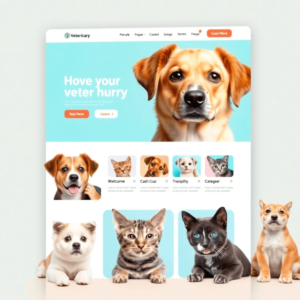Introduction to Google My Business for Veterinary Practices
Google My Business (GMB) is crucial for veterinary practices’ digital marketing strategies. This free tool from Google allows practices to manage their online presence on Google Search and Maps, ensuring they appear prominently in local veterinary results. By using GMB, veterinary clinics can attract more clients and improve their visibility.
To make the most of GMB, here are five strategic approaches to consider:
- Optimize Your Google Business Profile
- Leverage Customer Reviews Effectively
- Implement a Local Search Strategy
- Engage with Clients Using Google Posts and Business Messages
- Monitor Performance and Adapt Strategies
Each of these methods plays a significant role in attracting and retaining clients, helping your veterinary practice establish a strong online presence.
1. Optimize Your Google Business Profile
Optimizing your Google Business Profile is essential for attracting more clients to your veterinary practice. Key components include completing all business information, leveraging high-quality photos, utilizing Google Insights, and following best practices to improve local search rankings.
Complete All Business Information
Ensuring that your business information is comprehensive and accurate is crucial. This includes:
- Name, Address, Phone Number (NAP): Consistency in these details across all online platforms helps improve search engine trust and local search rankings.
- Business Hours: Clearly stated hours of operation build trust and ensure clients know when you are available.
- Services Offered: Listing your services helps potential clients understand what you provide and can influence their decision to choose your practice.
High-Quality Photos for Engagement
High-quality photos significantly enhance engagement and visibility. Potential clients are more likely to interact with profiles that feature:
- Exterior and Interior Shots: Gives clients a sense of the environment.
- Staff Photos: Humanizes your practice, making it more relatable.
- Photos of Animals: Showcases the types of pets you treat and highlights successful outcomes.
Studies show that profiles with engaging photos receive 42% more requests for directions and 35% more click-throughs to websites.
Utilize Google Insights for Data-Driven Decisions
Google Insights offers valuable metrics on how users interact with your profile. Some data points include:
- Search Queries: Understand what terms clients use to find your practice.
- Customer Actions: Track actions like calls, visits to your website, or requests for directions.
- Photo Views: Gauge which photos attract the most attention.
Analyzing this data helps in making informed decisions to optimize your profile further.
Best Practices for Local Search Rankings
Improving local search rankings ensures that your practice appears prominently in relevant searches. Best practices include:
- Regular Updates: Keep your profile updated with the latest information and promotions.
- Consistent NAP Across Platforms: Maintain uniformity in name, address, and phone number across all online directories.
- Keywords: Use relevant keywords naturally within your business description and services section.
By optimizing your Google Business Profile through these strategies, you can significantly enhance your visibility and attract more potential clients to your veterinary practice.
2. Leverage Customer Reviews Effectively
Role of Online Reviews in Building Trust and Credibility
Online reviews are crucial for building trust and credibility for veterinary practices. Potential clients often look at feedback from other pet owners to decide on their pet’s care. Having many positive reviews can greatly improve your practice’s reputation, showing that you are reliable and provide excellent service.
Strategies for Encouraging Clients to Leave Positive Reviews
Getting happy clients to leave reviews needs a proactive approach:
- Follow-Up Emails: Send personalized follow-up emails after appointments, thanking them for their visit and kindly asking for a review.
- In-Clinic Tablets: Provide tablets in your clinic where clients can easily leave a review before they leave.
These methods can help make the review process easier and more straightforward for clients.
Responding to Feedback: Enhancing Your Reputation
It’s important to respond thoughtfully to both positive and negative feedback to maintain a strong online presence:
- Positive Feedback: Always thank clients for their kind words. Highlight specific points they liked to reinforce those strengths.
- Negative Feedback: Address issues professionally and with understanding. Offer solutions or invite the client to discuss their concerns privately.
This approach shows that you care about client satisfaction and are always looking to improve.
Managing and Leveraging Customer Reviews
Properly managing customer reviews can improve your visibility in local searches:
- Monitor Reviews Regularly: Use tools like Google Alerts or specialized review management platforms to stay updated.
- Highlight Positive Reviews: Feature glowing testimonials on your website and social media channels.
- Address Negative Reviews Promptly: Quickly resolving issues can turn unhappy clients into loyal ones.
By implementing these strategies, you can effectively manage and leverage your customer reviews, improving both your reputation and local search performance.
3. Implement a Local Search Strategy
Steps to Claim and Verify Your Google My Business Listing
- Claim Your Listing: Start by searching for your veterinary practice on Google Maps. If it’s already listed, claim it by clicking on “Own this business?” and follow the prompts.
- Verification Process: Google will require verification through a mailed postcard, phone call, or email. This step ensures that only authorized individuals can manage the listing.
Best Practices for Maintaining Accurate Business Information on GMB
- Consistent NAP (Name, Address, Phone Number): Ensure your Name, Address, and Phone number are consistent across all online platforms.
- Operating Hours: Keep your business hours up-to-date, including holiday hours.
- Service Areas and Categories: Clearly define the services you offer and cover all relevant categories to enhance visibility.
Techniques for Increasing Visibility in Local Search Results
Using local keywords strategically can significantly boost your visibility in local search results:
- Local Keywords Usage: Integrate keywords like “veterinary clinic in [Your City]” or “local vet near me” into your website content and GMB profile. This makes it easier for potential clients to find you when searching for specific services in their area.
- Content Optimization: Regularly update your GMB profile with posts about promotions, events, and new services. Utilize high-quality images and videos to engage users.
Practical Tactics for Optimizing Your Website and Online Presence
Supporting your local search strategy involves more than just optimizing your GMB profile:
- On-Site SEO: Ensure your website is optimized for search engines by using relevant meta tags, headings, and local keywords throughout your content.
- Mobile-Friendly Design: A significant portion of local searches are conducted on mobile devices. Ensure your website is responsive and provides a seamless user experience on all devices.
- Local Backlinks: Garner backlinks from reputable local businesses or directories. This not only boosts your SEO but also enhances credibility.
These strategies will help improve your Google Maps visibility and attract more clients using Google My Business effectively.
4. Engage with Clients Using Google Posts and Business Messages
Engaging with clients is crucial for any veterinary practice aiming to build lasting relationships and ensure repeat visits. Google Posts and Business Messages offer valuable tools to facilitate this engagement.
How to Use Google Posts for Promotions and Updates
Google Posts allow you to share updates directly on your Google My Business profile. This feature can be leveraged to:
- Promote Special Offers: Highlight discounts on services like vaccinations or dental cleanings.
- Announce Events: Inform clients about upcoming events such as pet adoption days or free wellness check-ups.
- Share News: Keep clients updated on important news like changes in operating hours or the addition of new services.
Example of an Effective Google Post:
“Join us this Saturday for a Free Pet Wellness Check-up!
Our team will be available from 10 AM to 2 PM to offer complimentary health assessments for your furry friends. Book your spot today!”
The Role of Business Messages in Improving Client Engagement and Communication
Business Messages enable real-time communication, making it easier for clients to ask questions, request appointments, or get quick responses to their concerns. This instant interaction builds trust and encourages potential clients to choose your practice over competitors.
Benefits of Using Business Messages:
- Immediate Responses: Address client inquiries promptly, reducing wait times.
- Enhanced Customer Experience: Provide personalized answers that cater to specific client needs.
- Streamlined Appointment Scheduling: Facilitate faster booking processes by guiding clients through availability and options.
Examples of Engaging Content That Can Attract Potential Clients
Creating engaging content is essential for capturing the interest of potential clients. Here are some ideas:
- Educational Posts: Share tips on pet care, such as how to brush a dog’s teeth or the importance of regular vet check-ups.
- Client Testimonials: Post stories from happy clients and their pets, showcasing positive experiences.
- Behind-the-Scenes Glimpses: Offer a peek into daily operations at your clinic, highlighting the friendly environment and dedicated staff.
Tips for Utilizing Google Posts and Business Messages Strategically
To maximize the benefits of these tools:
- Consistency is Key: Regularly update Google Posts with fresh content related to promotions or clinic news.
- Monitor Interactions: Use analytics provided by Google My Business to track engagement levels and adapt your strategy accordingly.
- Personalize Your Responses: When using Business Messages, tailor responses to individual queries to enhance the client experience.
Engaging effectively through Google Posts and Business Messages not only improves client satisfaction but also boosts local search performance, making it easier for potential clients to find and choose your practice.
5. Monitor Performance and Adapt Strategies
Regularly reviewing Google Business Profile (GBP) insights is crucial for understanding client behavior. GBP insights provide valuable data on how clients find your veterinary practice, what actions they take on your profile, and which photos or posts generate the most engagement. By analyzing these insights, you can tailor your marketing strategies to better meet the needs of your target audience.
Utilizing SEO Automation Tools
To maintain an optimized online presence, leveraging SEO automation tools can streamline ongoing efforts. These tools assist in tracking keyword rankings, monitoring website performance, and identifying areas that need improvement. For example:
- SEMrush: Helps identify local keywords that can enhance your practice’s visibility.
- Moz Local: Ensures your business information remains consistent across various platforms.
- BrightLocal: Monitors local search performance and online reviews.
Adapting Marketing Strategies Based on Performance Metrics
Performance metrics offer a roadmap for refining marketing strategies. Key metrics to monitor include:
- Click-through rates (CTR): Indicates the effectiveness of your GBP listings and posts.
- Conversion rates: Measures how well your profile turns visitors into clients.
- Review trends: Provides insight into client satisfaction and areas needing improvement. For instance, recent surveys reveal that a significant percentage of consumers read online reviews before choosing a local business, highlighting the importance of actively managing your online reputation.
Adapting strategies based on these metrics ensures continuous improvement in attracting new clients.
Practical Steps for Continuous Improvement
- Regularly Update Business Information: Keep NAP (Name, Address, Phone number) details current to avoid confusion.
- Engage with Clients Through Reviews: Respond promptly to both positive and negative feedback to show clients their opinions are valued.
- Utilize Google Posts: Share timely updates, promotions, or educational content relevant to pet care.
- Track Competitors: Analyze what competitors are doing successfully and adapt those strategies to your practice.
By integrating these practices into your routine, you ensure sustained growth in local search rankings and client acquisition.
Conclusion
Using Google My Business (GMB) is a powerful way to attract more clients and increase brand visibility. By implementing the strategies discussed—optimizing your profile, leveraging customer reviews, implementing a local search strategy, engaging with clients through Google Posts and Business Messages, and monitoring performance—you set the stage for effective client acquisition.
Long-term benefits of GMB include:
- Enhanced Local Search Visibility: An optimized GMB profile helps your practice appear in local searches, making it easier for potential clients to find you.
- Improved Client Engagement: Regular updates and interactions build trust and credibility.
- Data-Driven Decisions: Utilizing Google Insights allows for continuous improvement based on real client behavior.
Investing time in these strategies ensures that your veterinary practice not only attracts new clients but also sustains long-term growth. Check out our other marketing guides for more help.